|
#51
8th November 2012, 03:09 AM
|
|||
|
|||
|
HI friend...........to create the Email address
first open the google and click on the GMAIL option...which is at the top of the google window then click on the CREATE ACCOUNT option which is at top of right pane of the window then enter your name , psswrd, date of birth..............finally type the security words in the box and......amd select the Agreement statement and click the NEXT STEP option which is at the bottom of the window then click the SAVE AND CONTINUE option then your EMAIL account will be created......................ALL THE BEST |
|
#52
8th November 2012, 10:49 AM
|
|||
|
|||
|
Hello,
Dear, this is a very interesting question that you have asked. You will have to first choose a website where you like to make your email address in. There are a lot of websites in this regard. For example-www.yahoo.com, www.gmail.com, www.care2.com,www.rediffmail.com,etc. Now after deciding on this go to that particular website. Then you click on mail or Email option(as applicable) on the website. There you will see the option to get registered for new users. You click on that and fill up the corresponding form. Give every needed details accurately. When you give these details they will create your account there and give you your created user id and password as the gate pass of your email account. So create one now. |
|
#53
8th November 2012, 08:05 PM
|
|||
|
|||
|
There are so many types of E-mails.
Among those frequently used E-mails are found to be Yahoo mail and G-mail. To create gmail account , follow below mentioned steps Open the below link 1) mail.google.com/mail/signup 2)Fill the required details 3)Enter your user name which has to be quite unique or not used by anyone. 4)Choose your password by involving characters , numbers,special type symbols which makes your password quite strong 5)click on signup similarly follow same for yahoo mail |
|
#54
10th November 2012, 01:10 PM
|
|||
|
|||
|
Hi Friend.....
Steps to create E-Mail ID 1. Go to gmail.com and click the create an account button 2. fill out the requested personal details such as your first and last name 3. Place your desired login name information on the account form. The login name will be your email address. When you submit your information, google will reject your request if the ID is already in use. Google will give you some suggestions to try. It might take several tries until you find a login name that available. 4. Choose a password based on the Gmail criteria. There is a bar that will give you can an idea of the strength of your password. 5. Choosed a security question from the drop-down menu. There are several options available, so try to choose one that few people would know. 6. Type the characters from the visual confirmation text into the appropriate field 7. Check the box to agree to Google's terms of service and privacy agreements. 8. Click Next 9. Google will then ask you to verify your account information. Follow the on-screen instructions. regards...... Tash |
|
#55
12th November 2012, 09:06 PM
|
|||
|
|||
|
Dear Friend,
its very easy to make an E-Mail Address . You can make your email-id at websites like : Gmail , Yahoo , Rediff , In , Linked etc. The Steps that you have to consider on are : * Open the website (e.g., gmail.com) in your web browser. * On the Right hand side , you will see the "Create New Account" , just click on it. * After clicking on it , you will be redirected to a webpage with a form to fill details regarding your new account , just fill the details . * After filling the form , just click on the "submit" button. * Then a confirmation code will be sent on your mobile number that you have given in the form . * You have to put the confirmation code on the next webpage asking for the same. * Providing the confirmation code , click submit and you have created your new email-id. This is the information i have to the best of my knowledge regarding your query. Hope the information will help you to the extent you want. |
|
#56
12th November 2012, 10:36 PM
|
|||
|
|||
|
Hello...
Its a very easier task to create an account.for ex. you are going to have a account in gmail.. first of all open the webpage of gmail i.e www.gmail.com then in that page create an account option wiil be present click on that..another page will open.in that a form will be displayed fill up that form. after u filled that form a verification code will be sent to your mobile. that no. u have to type in a box which the administrator will ask for. after that our account will be created.. Thank u.. |
|
#57
12th November 2012, 11:55 PM
|
|||
|
|||
|
Now a day so many E-mail ids available like
Gmail Yahoo GMX Hotmail MSN windows live ID The following Steps used to create an e-mail account Type the mail address in the address bar Ex : http://www.gmail.com after that you see a gmail web page , you observes login & sinup options Click sinup option You can see following options Name : first name & last name Sex : M/F Birthday : D:M:Y Country : Location Name Language : select any language create your ID : [email protected] Password : Re-Password : Secret Questions : Question 1 : Question 2 : Ph.No : after that click on Create My Account Option 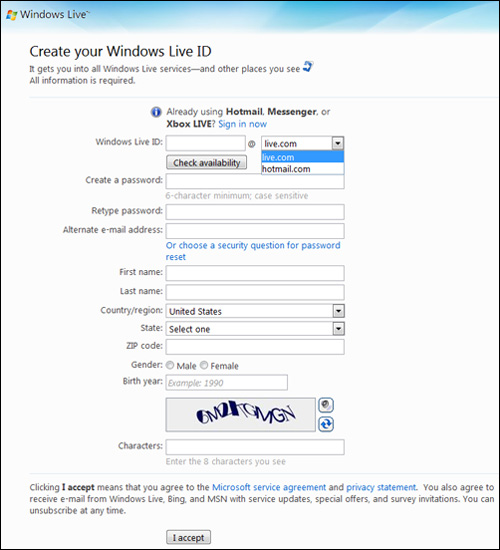
|
|
#58
13th November 2012, 01:58 AM
|
|||
|
|||
|
Hi,
Procedure to create E mail Address - First choose the service provider you want your e-mail id at like Gmail, yahoo, rediffmail, hotmail etc. Now, open the page of the service provider for example www.gmail.com There is an option " new to gmail", click on that. A form will appear. Fill that form. Submit and check the option of " read terms and conditions" Your email id will be generated and you can then use it. |
|
#59
13th November 2012, 02:52 PM
|
|||
|
|||
|
Quote:
Creating an email id is an easiest job... Here we go.. First go to the website you want to create an accunt. As you are going for campus selections, i prefer you craete an account in GMAIL. [LIST] 1. Go to www.gmail.com 2. Select on Create an account. 3. Fill all the necessary info like name, password, mobile number, address, captcha code...etc 4. Check on the Agrrement on T&C 5. Click on create my account, 6. Thats it.. and now u have your mail id Make sure you select an appropriate username. Because once you create an username and confirm it, You may never be able to change it. Next come the password. Create a password that you can remember easily, but yet difficult to crack by others. I suggest you to enable you mobile number for they can contact yu in case you forget either your email or password. For mre security, you can enable the Two-Step Verification process. It may be a bit tiresome. But it helps. All the best for your Campus selections. ThanQ |
|
#60
13th November 2012, 07:14 PM
|
|||
|
|||
|
Hi,Friend E-mail ID its Mandatory to send information in electronic form you can Create You Mail ID in Gmail.com .just follow these Steps
1.Go to any internet Center 2.Open Internet Browser or explorer or Mozilla 3.jusy type www.gmail.com in Address Bar 4.the web page will open 5.CLick on Creant an Account 6.Details form will appread 7.Fill all the required Details and clikc button after entering Details its gives a email account you can use it any where form world Send mails photo file any body who is having Email id all the best my friend |
|
#61
15th November 2012, 04:21 PM
|
|||
|
|||
|
website you want to join or log in then go to its home page.For example we open google.co.in or yahoo.com
and we see sign up option where we have to fill our detail like name,your self genrated login email ID name and password by whom you can log in date of birth your mobile number and also an alternate email ID for future password related problems (if you have forget it) and in last you have to type given texts and submit it after this you get a code on your mobile and this code you have to type for further process and after that you can enter your e-mail account |
|
#62
28th November 2012, 12:58 PM
|
|||
|
|||
|
hiiii... I am Pinaki. create a new e-mail account is very easy. you shall create a google g-mail account.Between in g-mail and e-mail is no different.To create a new e-mail account you will go this website "www.gmail.com" If you use google then you entered g-mail to click the G-mail sing.
Then you click "Create a account" logo. Then you see a form. you fill this form like--- Name- first name(your name) and last name(your titel) choose your user name- u choose a e-mail id. create a password-you enter a password. but very carefully. confirm your password-you need to enter the password repitedly. Birth day-you enter your birth day. Gender- your gender(MALE/FEMALE) Phone number-you have entered your own phone number. your current e-mail address- if you have a another e-mail address then you enter the id if you have not any e-mail address then you gape this option. Prove you are not a robot-you have entered the hazzi word. Location- if you Indian u click India. Then you tick the box I agree the google.... Now you get a confirmation code in your mobaile to sms. Then you enter the code the following box. you compose a mail and send a mail your friend. Then your e-mail address open. BEST OF LUCK... |
|
#63
30th December 2012, 01:38 AM
|
|||
|
|||
|
E-mail means Electronic mail.Now days there is so need of this for all.It is very easy and convenient to create an E-mail ID.
There are many companies where one can register for the Email.Some of them are Gmail, ymail, hotmail, rediffmail etc. One can go to the any one's official website.As you want to create a new mail ID, so you first have to complete a form which will be available on the website.There you have to fill the complete information regarding yourself.After completing you will get a confirmation code message or call on your phone.After successfully submitting this code you can successfully activate your ID. |
|
#64
10th August 2013, 04:10 PM
|
|||
|
|||
|
You can create your e-mail id in google or in yahoo..t
For creating e-mail id in gmail, follow the steps.... 1. open www.gmail.com 3. As you are new user you can create new account For this you have to create an account....so click 'create an account' just below it. 4. now fill the form by giving your details and submit it.If you were given your mobile number verification code will be send to your mobile.After entering it new account will be created. Even if you forgot your password you can retrieve it don't worry about it. 5.After that you can go to gmail.com and enter username,password in the box and click on login button That's all. |
|
#65
17th August 2013, 03:23 PM
|
|||
|
|||
|
Dear Friend, Most internet users create e-mail id on these famous website like google, yahoo, rediff .I am going to tell you how to create a e-mail address on these one by one
On Google Go to page https://www.google.co.in/ 1. Click on Gmail on the top of the page 2. Click on the link CREATE AN ACCOUNT in red color. 3. Now fill the correct details those ask on the opened page. 4. Click on I agree Terms and Condition 5. At last click on Next Button Congratulation Your Email-address has created on Google. On Yahoo Go to page https://login.yahoo.com/config/login_verify2? 1. Click on Create New Account Button on this page. 2. Fill correct information and Yahoo ID that you want to use. 3. At last click on create my Account link. On Rediffmail 1. Go to page http://www.rediff.com/ 2. Click on create a rediffmail account link on the top of the page. 3. Fill correct information and choose an Rediff ID that you want to use. 4. At last click on Create my account>> button on the last of the page. |
|
#66
5th November 2013, 10:29 AM
|
|||
|
|||
|
Quote:
'Google mail' or ‘Gmail‘ is a web-based email account in which emails are stored on the internet rather than on your computer. Internet email can be a flexible option as you can access emails from any computer that has internet access – for example, at internet cafés – anywhere in the world. In this guide,i am going to show you how to get started with email by creating an account in Gmail. You’ll need: a computer with internet access. Follow these step-by-step instructions to create a Gmail account Step 1: Open up your internet browser and go to the Google home page: http://www.google.co.uk. Step 2: At the top left corner of the page of the main Google page is a Google drop down list. (If the list isn’t showing, left click on the small arrow next to it). Then click on Gmail in the drop down list. Google drop down list Step 3: You’ll now be in the ‘Sign in’ section. As you don’t have a Google account yet, you need to create one. Click Create an account. Create an account button Step 4: To set up your new account, Google needs some information about you – first, your first and last names. The ‘choose your username’ is the unique email address that you wish to use, which will be placed before ‘@gmail.com’. Because it needs to be unique, Google may have to check the availability of any name that you decide on to make sure that no one already has it. Type an email name into the ‘choose your username’ box and then fill out the rest of your information. You will need to ensure that the ‘I agree to the Google terms of service and Privacy Policy’ is ticked. However, you may wish to untick the box next to Google being able to use my account information etc. for privacy and security. Then click next step. Step 5: If the email name that you requested in is not available, you’ll get a message saying that somebody already has that username and offering you some alternatives. You can decide to accept one of the alternatives or type in another name and check its availability once more. You will have to complete some of the other boxes again. You may have to do this a few times. Once you finalise your email address, it’s a good idea to make a note of it so that you can refer to it until you remember it. Name alternatives Step 6: You’ll need to come up with a password so that you can log in securely to your account. Google may explain that you should try one with at least 8 characters long to be secure. Use letters and numbers to make the password more secure and difficult to guess. You’ll need to re-enter your password to ensure that it’s you choosing it and not a hacker’s (ro)bot. This is why it also asks you to insert two random words at the bottom of the page – this is a CAPTCHA code. Captcha code Step 7: Once you have completed this page fully, clicking Next Step will take you to the Create Profile Page. If you don’t wish to have a picture on the web, click Next Step to complete setting up your email. If you do, Click on Add Profile Photo and find a photo to add. Then click Next Step. Add profile photo Step 8: You will now have set up your account. Clicking on Continue to Gmail will take you to your inbox, ready to start emailing. |
|
#67
28th November 2013, 11:21 AM
|
|||
|
|||
|
hi friend,
1- open google 2- type on which site you want to make account 3- click on log in button or create an account 4- give your basic information which was asked 5- write email as you desire 6- click on submit button 7- now your account created i hope it will help you |
|
#68
17th December 2013, 12:06 AM
|
|||
|
|||
|
Quote:
we will see step by step 1) go on google homepage for that go on website www.google.com 2)when homepage is open there is one word "gmail" on right upper side of screen click on that word "gmail" 3)later one page is open there is two block is seen one for username other for password exact lower-side of that the instruction for creating new account click on that red line 4)account crating form is open fill that form but one thing is remember when you choose your email address and password it choose like it will easy memorized you and save all information give your phone number 5) when you click on save button your account is ready to open |
|
#69
18th January 2014, 08:50 PM
|
|||
|
|||
|
Quote:
2) Go to the "log in" link.Click it. 3) You get a link saying "NOT REGISTERED?" or "CREATE ACCOUNT".Open it 4) You get a form asking for your personal details like name,date of birth,adress,phone number.It then asks you to create an e-mail id(you need to keep on trying new ones till it says the one you have chosen is available) and a password for yourself(which has to be kept confidential). 5) Select the optiion which states that you have agreed to the terms and conditions and then click SUBMIT. 6) your account is created in the website. 7) From the next time you can directly type your e mail id,password in the log in box and can access your account Thanks |
|
#70
27th January 2014, 04:07 AM
|
|||
|
|||
|
hey hi
there is simple way to create account on google we will see step by step 1) go on google homepage for that go on website www.google.com 2)when homepage is open there is one word "gmail" on right upper side of screen click on that word "gmail" 3)later one page is open there is two block is seen one for username other for password exact lower-side of that the instruction for creating new account click on that red line 4)account crating form is open fill that form but one thing is remember when you choose your email address and password it choose like it will easy memorized you and save all information give your phone number 5) when you click on save button your account is ready to open |
|
#71
31st January 2014, 11:43 AM
|
|||
|
|||
|
Hi, i just joined so hello. Im 48 and my son bought me a PlayStation 4, ive not played computer games since the ZX Spectrum in the early 80's.
My son downloaded a game called Battlefiled 3 or 4. Im suprised how good it all looks. Am I the worlds oldest video gamer? |
|
#72
8th February 2014, 11:35 AM
|
|||
|
|||
|
Quote:
here is a simple track to create E-mail address: 1.open the website like "www.google.co.in". 2.Now google home page is open there is word "sign in" on right upper position click on that. 3.when one page is open there is two boxes are like in the format of "USER NAME" and "PASSWORD" below of this one a brief statement like "CREATE AN ACCOUNT" in bold letters click on that block. 4.Then one official form is open and fill that form in that one it ask one question like "Recovery mail id" or "Phone number" it is security question and it saves your email when you forgot password. 5.and submit form then your mail ready to open. i think it serving a useful function......... |
|
|